V-ray car render by Ali Ismail
V-ray car render
"V-ray car render" by Ali Ismail
I made this image with 3dsmax7 and rendered it with V-Ray the background in the image is a photo, anyway I made this Maybach 57 model a while ago but it was rendered at first with a white background and subtle reflections , as you can see it doesn't look as realistic as the final image with the background , I wanted to test with the possibility of rendering cars with a photo composted as a background, but I was surprised by how easily you could do it and how much better it will look like.
Modeling this car was old school so I will just cut straight to rendering it which you will see was very simple but the trick was to take care of all the little parameters
One more thing Before moving on to rendering , I did make all the little details modeled as lights and what is inside of them, sensors, water sprinklers and textured the little maybach logo on the inner glass light , it might sound too much to do but it really doesn't take that much time comparing to the whole model but it will add up greatly to the quality of your render, I never do a light just a texture I always model it because it will just look odd if I didn't especially from different angles.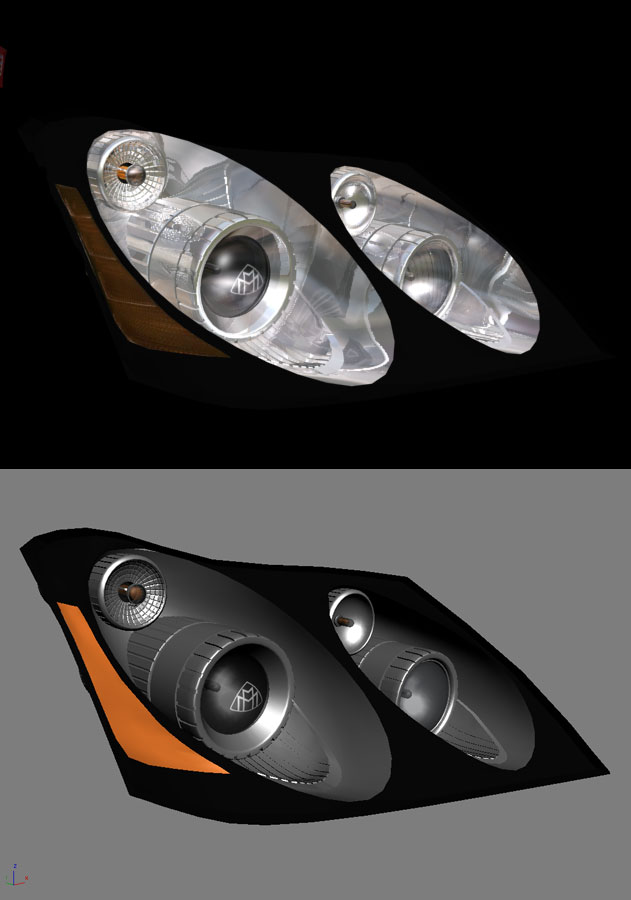
2 things I took care of when doing this render, (this is really most of what I took care of to render this model)
-Good reference to compare what I do with the real thing and try to fix what's wrong
-good HDRI compatible with the background I am using
I had the 3d model of the maybach and I found a good reference image that I wanted to make an exact replica of (I didn't manage to do an exact replica but it helped make a more realistic render)

At first I placed the reference image I have as the background image in 3dsmax and made it display in the viewport using the (alt+b menu)
I adjusted the camera position as close as I could but I didn't need to be extremely accurate since my car 3d model will be on top of the real car in the photo
You can use camera match to help you with positioning the camera
Now the advantages for using an image containing the same car of your 3d model is not only that you can use it very easily to compare your results but also you can use the real shadows in the image  , I know it feels like cheating and its probably is but you could just place a plane under it and do the shadows as you will see later I did do that at one point to make sure that my lightning setup was correct
, I know it feels like cheating and its probably is but you could just place a plane under it and do the shadows as you will see later I did do that at one point to make sure that my lightning setup was correct
Now I placed general parameters for vray to start with and choose the closest HDRI I could find for my scene, I did also rotate the HDRI and kept testing with it, you need to consider how the HDRI is to make sure that the car body reflects the part you want out of the HDRI, rotating the HDRI makes a huge difference
I made a small bulge in the wheel so the car doesn't appear to be flying, many thanks for the guys who noted that out to me once.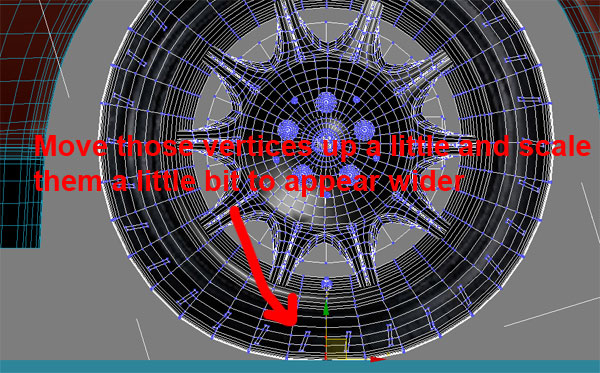
Then I hide everything but the body and wheels to make my test renders faster
Gave the body a quick fresnel material and hit render after every test render I saved the resulted image and kept it for comparison purposes so I could be able to get back to it if I felt like it
As you can see its still too dark (the camera is still a little off so I modified it to be more compatible with the real image) , I increased the multiplier of the HDRI background and placed a vray light and positioned it to be compatible with the sun direction of the photo background
I used a plane and a cylinder to check how my shadows looked like and if it had the right direction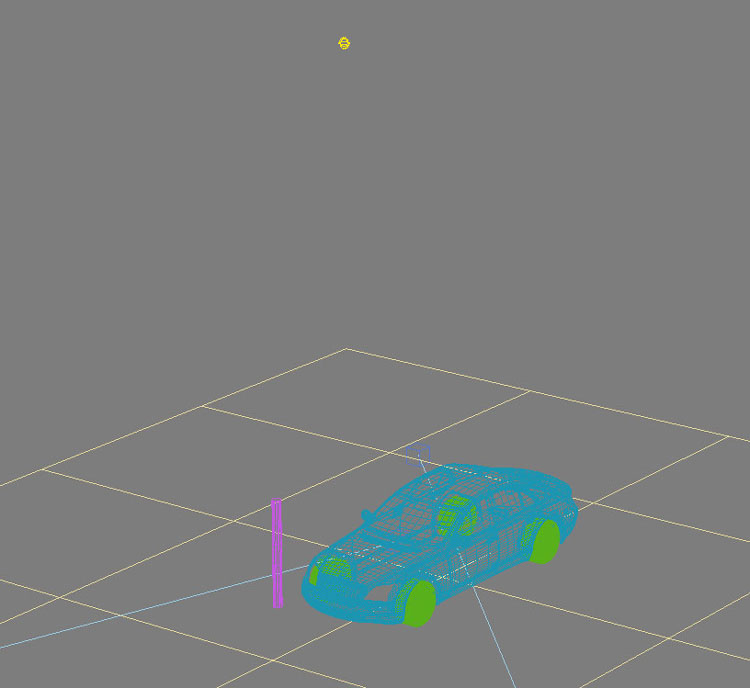

Here are the parameters of my final main paint material, for this render the paint meterail was simple, when changing the curve of the falloff you are roughly approximating the different layers of a real paint material, but if you want extra realism I suggest that you use multiple layers and different materials blended together not to forget to change the glossiness and the details of each layer but for this one I thought a simple fresnel material will do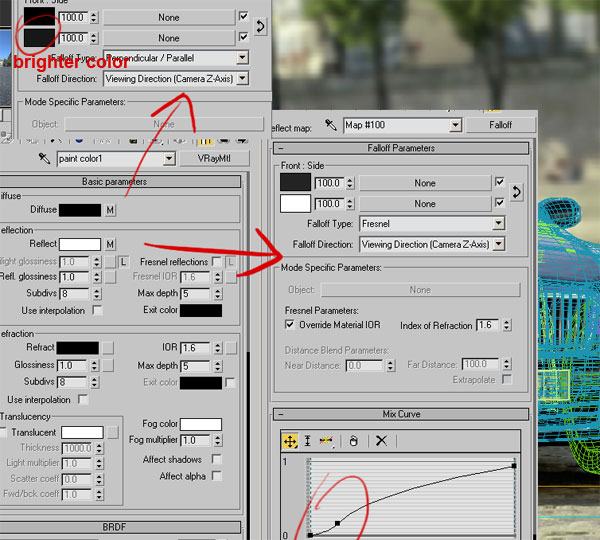
I kept playing with the parameters of the render settings until I got this
Now I know you guys are saying is that it!!, well ya its that simple when Rendering a car with a photo background, the most important thing is to fit in its background by taking care of the lightning setup and choosing the proper HDRI.
From an artistic point of view the things which made this render acceptable is that the reflection on the body is very close to the background mood
(c) Ali Ismail, www.aliismail.com
Click for viewing tutorial on free3dtutorials .






